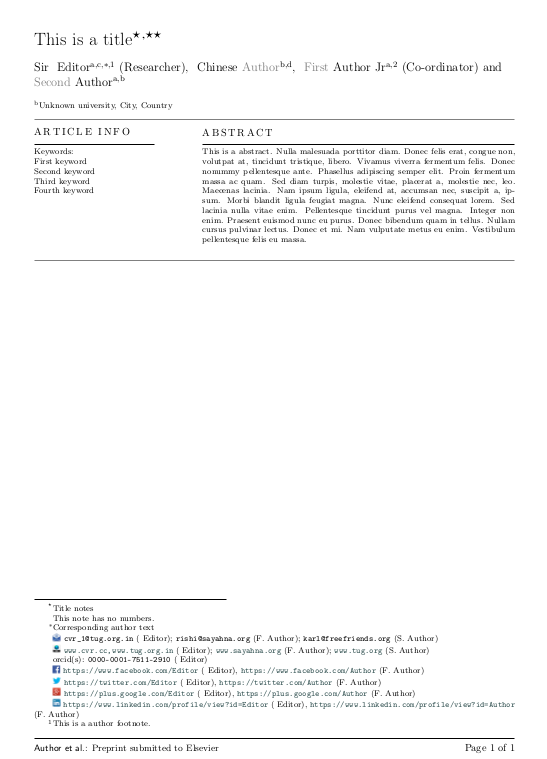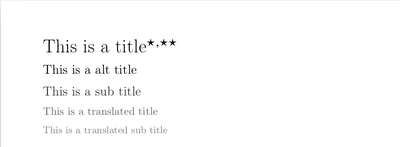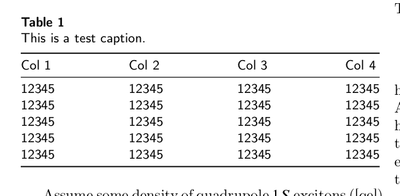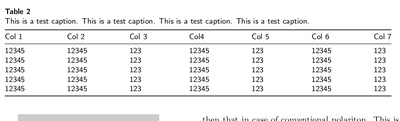Elsarticle - CAS: Difference between revisions
Jump to navigation
Jump to search
(→Usage) |
|||
| Line 69: | Line 69: | ||
\begin{abstract} | \begin{abstract} | ||
This is a abstract | This is a abstract. \lipsum[3] | ||
\end{abstract} | \end{abstract} | ||
| Line 105: | Line 105: | ||
</tr> | </tr> | ||
</table> | </table> | ||
;<code>\tnotemark[1,2]</code>: Title note marking | |||
;<code>\tnotetext[1]{Title notes}</code>: Title note | |||
====Author==== | ====Author==== | ||
<code>\author</code> command have the below options: | <code>\author</code> command have the below options: | ||
| Line 143: | Line 146: | ||
</tr> | </tr> | ||
</table> | </table> | ||
====Abstract and Keywords==== | |||
<table><tr><td> | |||
<syntaxhighlight lang="latex"> | |||
\begin{abstract} | |||
This is a abstract. \lipsum[3] | |||
\end{abstract} | |||
\begin{keywords} | |||
First keyword \sep Second keyword \sep Third keyword \sep Fourth keyword | |||
\end{keywords} | |||
</syntaxhighlight> | |||
</td> | |||
<td> | |||
[[File:cas-abstract-keywords.png|thumb|right|400px|CAS <code>\title</code> options]] | |||
</td> | |||
</tr> | |||
</table> | |||
===Tables=== | ===Tables=== | ||
====Normal tables==== | ====Normal tables==== | ||
Revision as of 18:30, 24 September 2018
Elsarticle - CAS
Class files
Usage
There are two class files
cas-sc.clsfor single column journals.\documentclass[<options>]{cas-sc}
cas-dc.clsfor double column journals.\documentclass[<options>]{cas-dc}
and have an option longmktitle to handle long front matter.
Front matter
\title[mode = title]{This is a title}
\tnotemark[1,2]
\tnotetext[1]{Title notes}
\author[1,3]{Editor}
[type=editor,
auid=000,bioid=1,
prefix=Sir,
role=Researcher,
orcid=0000-0001-7511-2910,
facebook=Editor,
twitter=Editor,
linkedin=Editor,
gplus=Editor]
\cormark[1]
\fnmark[1]
\ead{cvr_1@tug.org.in}
\ead[url]{www.cvr.cc, www.tug.org.in}
\credit{Conceptualization of this study, Methodology, Software}
\author[2,4]{Chinese Author}[style=chinese]
\author[1]{First Author}
[role=Co-ordinator,
suffix=Jr,
facebook=Author,
twitter=Author,
gplus=Author,
linkedin=Author
]
\fnmark[2]
\ead{rishi@sayahna.org}
\ead[URL]{www.sayahna.org}
\credit{Credit text}
\author[1,2]{Second Author}
\ead{karl@freefriends.org}
\ead[URL]{www.tug.org}
\address[2]{Unknown university, City, Country}
\cortext[cor1]{Corresponding author text}
\fntext[fn1]{This is a author footnote.}
\nonumnote{This note has no numbers.}
\begin{abstract}
This is a abstract. \lipsum[3]
\end{abstract}
\begin{keywords}
First keyword \sep Second keyword \sep Third keyword \sep Fourth keyword
\end{keywords}
\maketitle
|
Title
\title command have the below options:
title: Document titlealt: Alternate titlesub: Sub titletrans: Translated titletranssub: Translated sub title
\title[mode=title]{This is a title}
\title[mode=alt]{This is a alternate title}
\title[mode=sub]{This is a sub title}
\title[mode=trans]{This is a translated title}
\title[mode=transsub]{This is a translated sub title}
|
\tnotemark[1,2]- Title note marking
\tnotetext[1]{Title notes}- Title note
Author
\author command have the below options:
auid: Author idbioid: Biography idalt: Alternate authorstyle: Style of author namechineseprefix: PrefixSirsuffix: Suffixdegree: Degreerole: Roleorcid: ORCIDcollab: Collaborationanon: Anonymous authordeceased: Deceased authortwitter: Twitter accountfacebook: Facebook accountlinkedin: LinkedIn accountplus: Google plus accountgplus: Google plus account
\author[1,3]{Editor}[type=editor,
auid=000,bioid=1,
prefix=Sir,
role=Researcher,
orcid=0000-0001-7511-2910,
facebook=Editor,
twitter=Editor,
linkedin=Editor,
gplus=Editor]
|
Abstract and Keywords
\begin{abstract}
This is a abstract. \lipsum[3]
\end{abstract}
\begin{keywords}
First keyword \sep Second keyword \sep Third keyword \sep Fourth keyword
\end{keywords}
|
File:Cas-abstract-keywords.png CAS \title options |
Tables
Normal tables
\begin{table}
\caption{This is a test caption.}
\begin{tabular*}{\tblwidth}{@{} LLLL@{} }
\toprule
Col 1 & Col 2\\
\midrule
12345 & 12345\\
12345 & 12345\\
12345 & 12345\\
12345 & 12345\\
12345 & 12345\\
\bottomrule
\end{tabular*}
\end{table}
|
Span tables
\begin{table*}[width=.9\textwidth,cols=4,pos=h]
\caption{This is a test caption.}
\begin{tabular*}{\tblwidth}{@{} LLLL@{} }
\toprule
Col 1 & Col 2 & Col 3 & Col4\\
\midrule
12345 & 12345 & 123 & 12345 \\
12345 & 12345 & 123 & 12345 \\
12345 & 12345 & 123 & 12345 \\
12345 & 12345 & 123 & 12345 \\
12345 & 12345 & 123 & 12345 \\
\bottomrule
\end{tabular*}
\end{table*}
|
Biography
Normal biography
\begin{biography}[tuglogo.png]{Biography}
The evanescent polariton provided by a single sphere gives the
time coherence necessary for the observable \BEC of the quadrupole
exciton. But the spatial coherence is limited to a small region
near the sphere. To improve the spatial coherence one has to
sacrifice the temporal coherence slightly by delocalizing the
corresponding \WGM. It can be done by using an array of spheres
aligned along the $z$ direction and separated by the distance
$\delta r_{0}$ (See Fig.\ref{FIG:2}).
\end{biography}
Custom biography
\bio[width=10mm,pos=l]{tuglogo.png}
\textbf{Another Biography:}
Recent experimental \cite{HARA:2005} and theoretical
\cite{DEYCH:2006} studies have shown that the \WGM can travel
along the chain as "heavy photons". Therefore the \WGM acquires
the spatial dispersion, and the evanescent quadrupole polariton
has the form (See Fig.\ref{FIG:3}):
\endbio